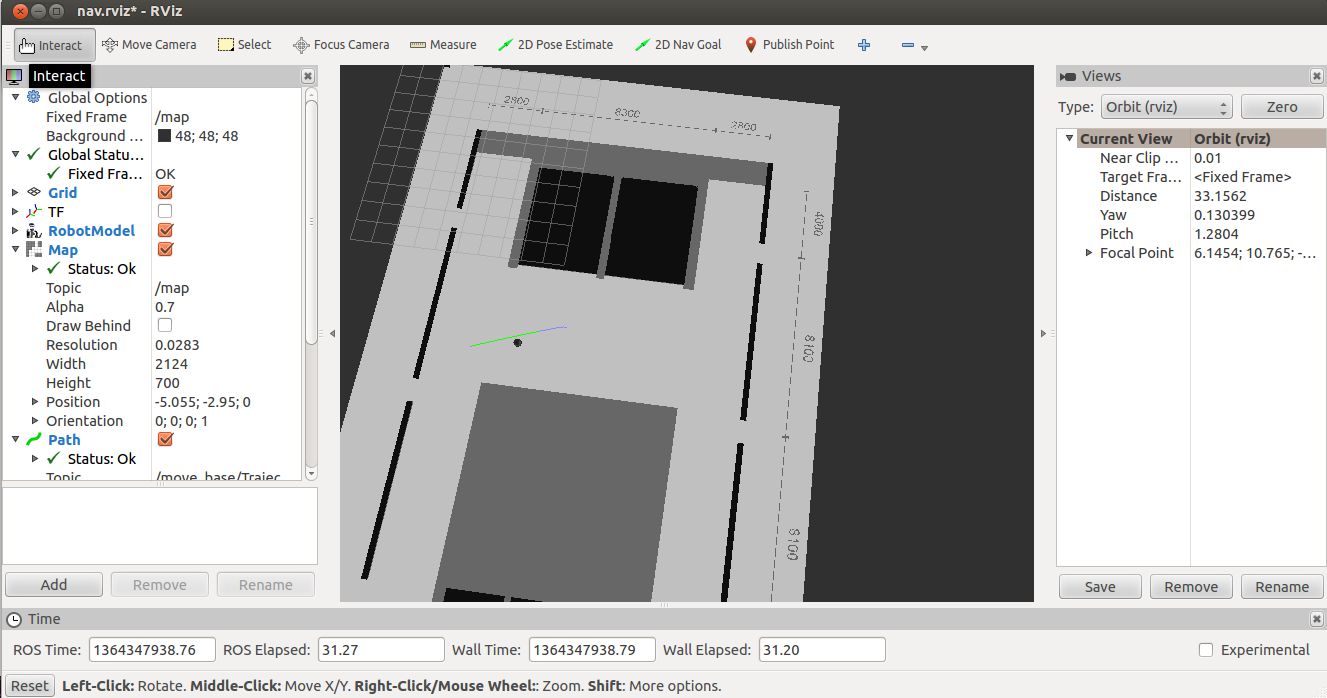| |
Simulated Kobuki Navigation Demo
Description:Tutorial Level: INTERMEDIATE
Contents
New in hydro
How to start softkobuki
Soft kobuki is a fake kobuki node implementation which simulates iClebo Kobuki. It listens to /mobile_base/commands/velocity and broadcasts its joint states and odometry.
Warning!! It is not Gazebo implementation |
Warning!! Only works hydro or later releases |
how to install/compile
Install Kobuki Soft Deb
> sudo apt-get install ros-hydro-kobuki-soft
Execution
> roslaunch kobuki_softnode full.launch
After this step, you should see the topics below when you do 'rostopic list'
- /joint_states
- /mobile_base/commands/motor_power
- /mobile_base/commands/velocity
- /mobile_base/version_info
- /odom
- /tf
See it in rviz
> rosrun rviz rviz
- set fixed frame '/odom'
add RobotModel
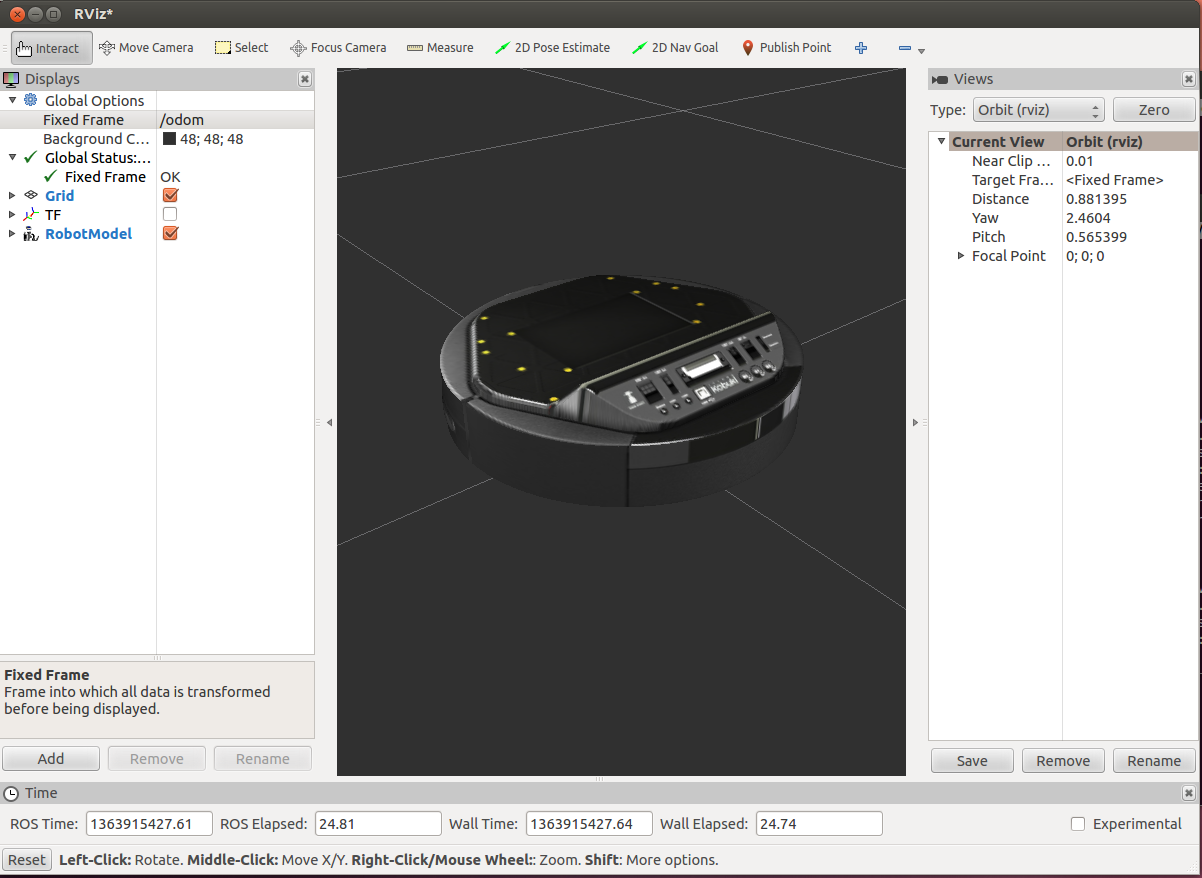
Teleoperation
> roslaunch kobuki_keyop keyop.launch
Navigation Demo
installation
> sudo apt-get install ros-hydro-turtlebot-apps > sudo apt-get install ros-hydro-turtlebot-viz > sudo apt-get install ros-hydro-navigation > sudo apt-get install ros-hydro-yujin-maps
Execution
> roslaunch kobuki_softapps nav_demo.launch
And set 2D Nav Goal in rviz!